| Syntax highlighting for |
The
mmxlight/syntax-highlighting/<editor>/
and installation instructions for each editor are given below. An example file mmxlight/syntax-highlighting/example.mmx is also provided for testing purposes.
Emacs
To edit
mmxlight/syntax-highlighting/emacs/mmx-mode.el
in the
|
The following can be added in the file $HOME/.emacs:
|
Once this is done, the mmx-mode will be loaded automatically for files with suffix .mmx or .amx.
Vim
The file mmxlight/syntax-highlighting/vim/mmx.vim provides
syntax highlighting for
|
To automatically apply this syntax highlighting to files with
.mmx or .amx extension, add the following lines in
the file $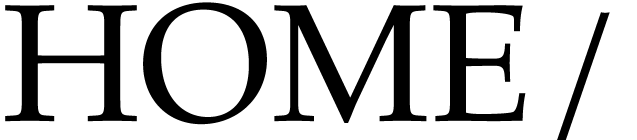 .vimrc:
.vimrc:
|
To use automatic indentation, add also the following line to $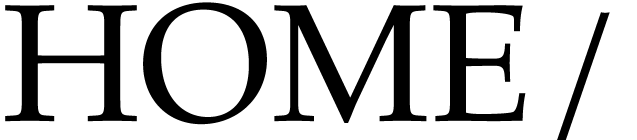 .vimrc:
.vimrc:
|
Nano
The file mmxlight/syntax-highlighting/nano/mmx.nanorc
provides syntax highlighting for 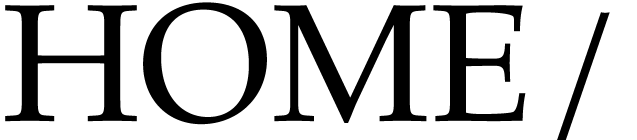 .nanorc:
.nanorc:
|
where <mmx-path> is the root of the
Simple automatic indentation (reuse the indentation of the previous
line) can be enabled by typing Meta-I in the editor. To
enable this by default, add the following line to $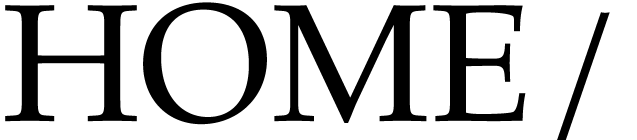 .nanorc (see man nano and man
nanorc for more details):
.nanorc (see man nano and man
nanorc for more details):
|
Gedit
The file mmxlight/syntax-highlighting/gedit/mmx.lang provides
syntax highlighting for
To install it, you first need to check which
|
Then it suffices to copy mmx.lang to the appropriate location:
|
Simple automatic indentation (reuse the indentation of the previous line) can be enabled in the preferences panel.
Kate/Kwrite
The file mmxlight/syntax-highlighting/kate/mmx.xml provides
syntax highlighting and automatic C-style indentation for
|